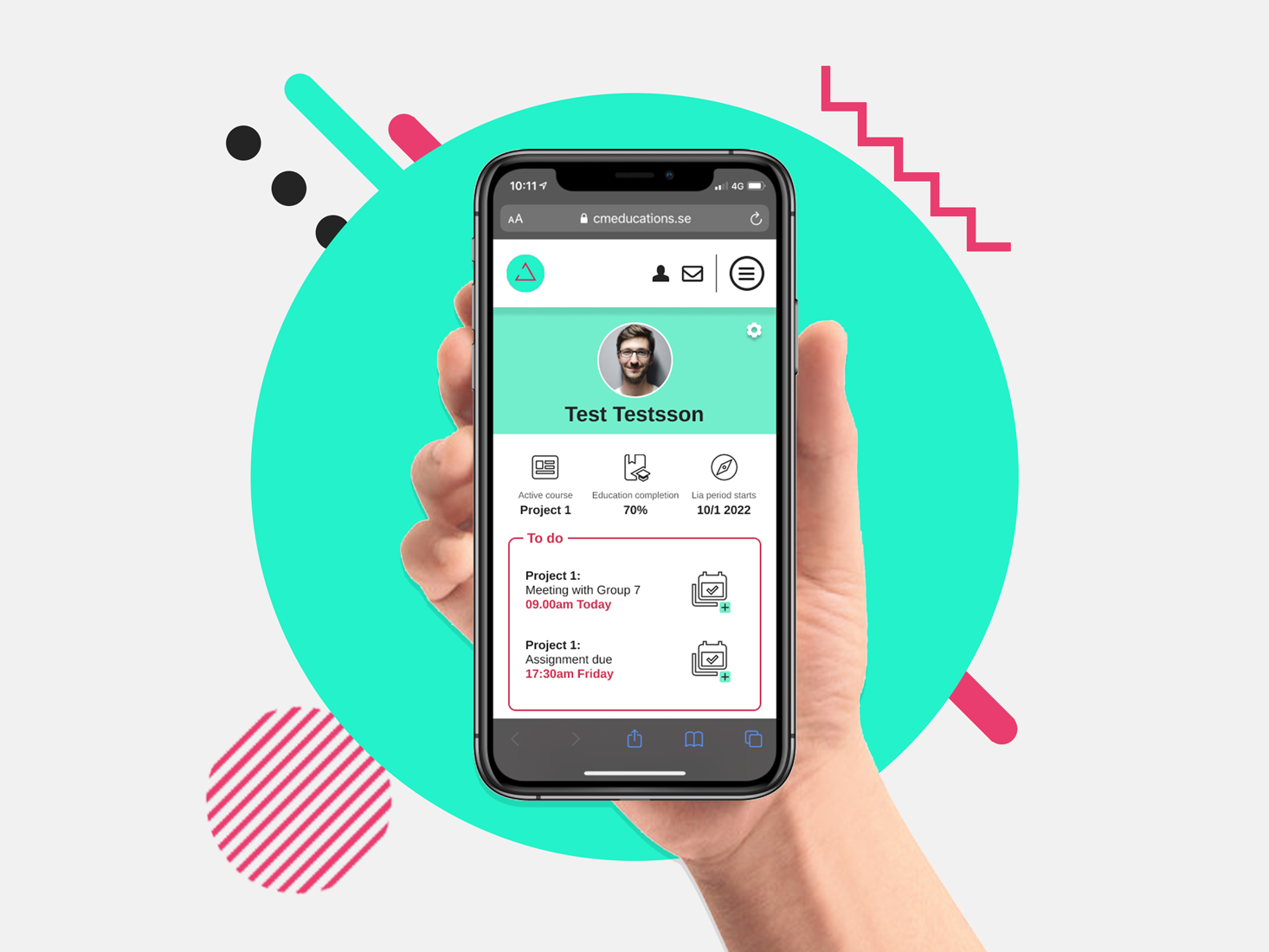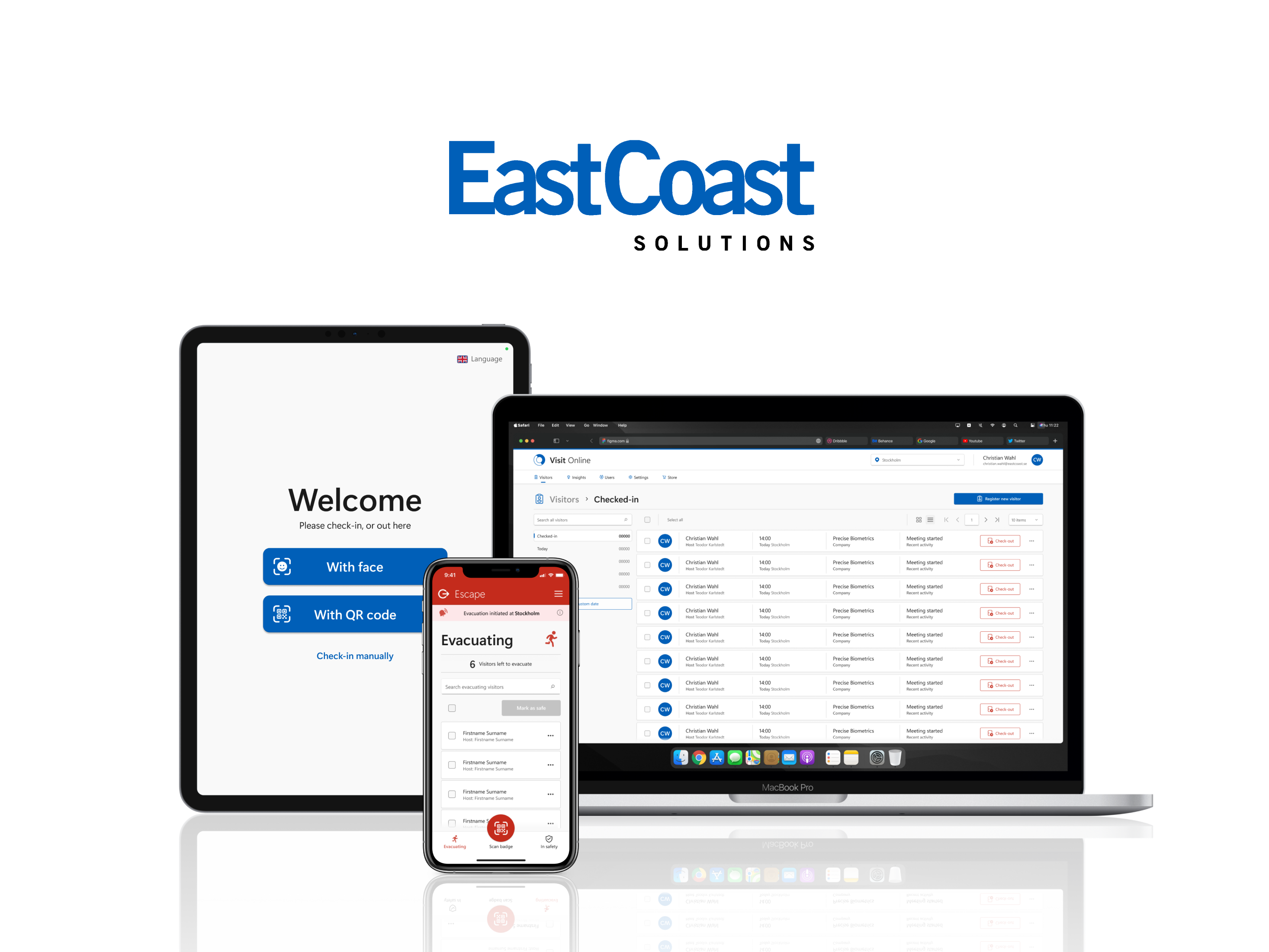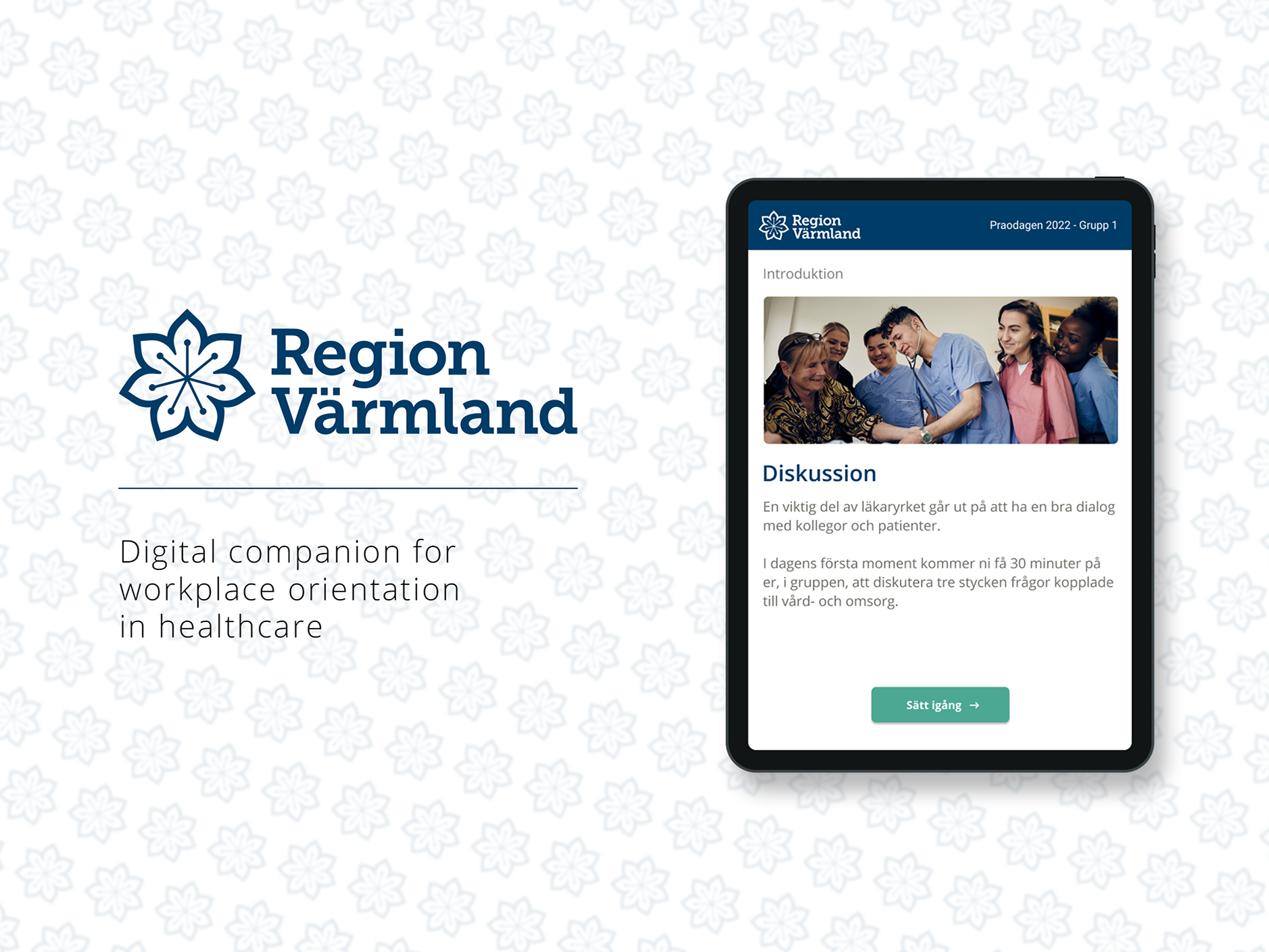The future of totally blind MMO traversal
For our Exam work at Changemaker Educations, I, and a couple of my classmates got the great opportunity to work with Mainframe Industries, an independent, venture-backed game developer.
Our task, create a traversal system accessible to the totally blind for Mainframe's upcoming unannounced MMO.
We had 3 weeks.
MMO = "Massively Multiplayer Online" game
Totally blind = A term used to describe an individual that has zero perception of light
" How can we design a solution to make the traversal system more accessible and enjoyable for totally blind individuals? "
Our focus
Before the project even kicked off officially, we had several meetings with Jasmin Dahncke, our mentor for the project, and a Senior UX Designer at Mainframe.
We knew quite early that we wanted to focus on accessibility in games since this is an area of development that often gets left on the cutting room floor in favor of other features, or that is frankly implemented in an incomplete fashion.
It was during these meetings we decided to focus on accessibility for the totally blind, being the area that has been least explored by the industry, and therefore provided us with the greatest challenge.
Benchmarking
Before the project "officially" began, we looked at how accessibility features had been implemented in other games.
Accessibility in games
Early on when we hadn't yet decided on which category of accessibility we should focus on in the project, we naturally looked at as many disabilities and current solutions available in games as we could.
We looked at and played plenty of games during this process, and the game that stood out most was The Last of Us 2 - and you'll understand why in a moment.
Personally, I looked a lot at how games present their accessibility settings in menus and, pardon the pun, how accessible they actually are to get to.
The results I gathered from Assassin's Creed: Valhalla, Battlefield 2042, Far Cry 6, and many more were a mixed bag - but they gave me valuable insights to stand on for the design process to come.
Design process
As part of a cross-functional team of 4, I acted as the Decider in the project, having the final say in our creative decisions. I also took on the role of Lead Prototyper.
Consultation
A big hurdle for the team to overcome was the simple fact that none of us, well, are blind. Fortunately for us, we had the awesome opportunity to work with Brandon Cole, a specialist on visual impairments, being both a gamer and totally blind himself.
Brandon helped us understand what it's like to be a blind gamer, and he was by far our most valuable asset and friend in the project. All our ideas and concepts were discussed with Brandon to make sure they stayed relevant and helpful.
Brandon has worked on many games but perhaps most famously on the blindness accessibility in The Last of Us 2, making it the most blind-accessible game out there - as of now :)
A staple insight Brandon and our testers gave us is that blind gamers want to be able to play games on their own, not needing to rely on friends or family.
More benchmarking!
As we came to learn, a big part of game development is simply to play games, and in so doing gather as much inspiration as possible - so that is what we did!
One of the most insightful and fun experiences we had in our research was playing the game Sea of Thieves with Brandon - from the struggles of being to all join-up, to quite effortlessly being able to navigate the waves with Brandon at the wheel.
The insights gathered from all sessions (including the pre-project benchmarking) led to the creation of a massive benchmarking document, breaking down all aspects of current implementations, understanding best practices, as well as detecting fall pits to avoid.
You'll find a download link at the end of this case study.
Audio prototype
Through a modified Design Sprint, we created our first Audio Prototype in Adobe XD, with a big focus on audio cues. Adobe XD was the only option we had, being the only prototyping software that supported Text-to-Speech and Audio Playback.
XD served us many curveballs when testing our prototype with blind gamers, for example requiring testers to be logged in with an Adobe account to be able to hear prototype sounds and not registering gamepad presses correctly. We couldn't have it that way, so it led to us having to stream the prototype and me taking instructions from, and acting as the tester's hands navigating through the prototype.
This solution worked better than expected, and we tested the concept and its several iterations on 5 totally blind gamers (including Brandon) from the US in the age span of 23—35.
Solution
Our concept for a fully accessible traversal system consists of 4 primary concepts, alongside embracing working with sound in every aspect of the design.
The Map
The main feature of our Audio Prototype is what we call The Map.
As you can experience in the prototype (at the end of this case study), this is no regular in-game map, and instead, a menu optimized for making the menu navigation experience as easy as possible for blind users.
With this map, a blind player can do everything a sighted player can do, including getting a sense of their surroundings, setting waypoints to points of interest, tracking resources, players, and much more.
The map's audio framework and features could be combined with any "regular" visual elements that sighted gamers expect from an in-game map, but the key is keeping all menus connected with strictly linear movements and giving players audio cues on every interaction.
Audio Glossary
Heavily inspired by the implementation found in The Last of Us 2, the Audio Glossary is an essential feature to help you remember what all sounds mean.
From our tests, we experienced firsthand how very differently blind and sighted players navigated the interface, and you've probably heard plenty of times how each sense you have gets enhanced with the loss of another. The blind quickly learned what the sounds in the interface meant, whilst the sighted had a real hard time, relying too much on our basic visuals.
But no matter if you rely on the sounds or visuals more - when they become the many, it's super helpful to have a glossary.
Navigation Assistance
Also heavily inspired by the system found in The Last of Us 2, the navigation assistance keeps you on track towards your goals. If you've set a waypoint through The Map or tracked a certain resource or player, the nav-assist will guide you towards it.
When pressing the nav-assist button, a distinct ping is played as it turns you in the correct direction, you can then move around as you would on your preferred controller, and the nav-assist will indicate through a fainter ping when you need to press it again to keep you on track.
Scan pulse
As mentioned, besides setting waypoints to locations you're able to track resources and players from The Map. When you get close to a tracked item you'll hear the item's specific sound play.
This function is very helpful when you're looking for certain things out in the world, but blind gamers are generally deprived of the experience of stumbling upon something unexpected - be it a resource or something completely else.
It's here that the Scan Pulse comes in. With the press of a button, you can scan your immediate area and reveal (and hear) all items in your vicinity.
The Scan Pulse is inspired by a similar feature from the Assassin's Creed franchise.
General Audio
Audio cues are equally important out in the game world as they are in the menus, so in our scenario, we added sounds for getting too close to a ledge, bumping into an obstacle, or getting close to a tracked resource - and of course ambiance!
All these sounds would be experienced naturally while freely roaming the world, but it's worth noting here that if a player uses the nav-assist correctly, the first two (ledge/obstacle) wouldn't be encountered, since it would navigate the player away from these.
In our concept, we even played around with narrated areas, for example, you can get a description of your surroundings from The Map, get a description when entering a new biome, and when arriving at a waypoint. These features were very popular with the testers since it gave them the immersion they usually miss out on in other games.
Help?
We added the option to anytime in the menus press a Help button to get your current location in the menu described to you, and how you can navigate from there. When first opening the map, the Help button triggers a menu tutorial.
Press Y on Xbox Gamepad / Press Triangle on Playstation Gamepad
Final thoughts
Key takeaways
It feels great to have handed over our prototype and insights to the talented developers at Mainframe Industries, and I feel the future of accessibility in games will be a bright one.
This project was by far the most challenging yet for me, but also the most fun and valuable. The project gave me my first proper taste of how working with UX in the game's industry can be, and let me tell you when it's taken seriously and is given the proper attention, the results can do wonders for players - impaired or not.
• Having the possibility to test concepts on the target audience was crucial for our success.
• Don't fix what ain't broken, if there's a system that is currently state of the art, don't try to reinvent the wheel, improve it!
• More prototyping software needs to adopt audio features for this type of accessibility exploration to take off!
Quotes
"They really did an amazing job with this. They're way ahead of the vast majority of developers I've worked with when it comes to having a mindset for accessibility in games"
- Matti, Game Designer @ Mainframe Industries
"They might have laid the groundwork to enable blind gamers
to navigate in sandbox games, which would be an industry first"
- Jasmin Dahncke & Sulka Haro, Senior UX Designer & Design Director @ Mainframe Industries
Experience our solution
As previously mentioned, user testing (especially with audio and gamepads as your input) hasn't been very quality assured in Adobe XD. So the below-embedded prototype is probably unusable for you. I leave it here since it's pretty, and I remain a little hopeful Adobe fixes their bugs soon! :)
For now though, if you have Adobe XD, you can download a copy of the prototype file (Yes, we like to share this with the industry, and yes, it's free!) - or try your luck with the external link (Adobe account required for now to play sounds).
The following prototype was made primarily for blind users, pages and audio cues are in English, and mostly interactable (Not dynamic). In a real implementation, 3D sound would be used for navigation and tracking.
The prototype is usable with either a Playstation or Xbox gamepad, the scenario that plays when exiting the map was made for testing purposes where a specific waypoint and resource are tracked (Not dynamic).
Videos & Files
Project Presentation + Prototype Walkthrough
Prototype Walkthrough
Benchmarking Document
If you'd like to read about the benchmarking we did of Sea of Thieves, The Last of Us 2, and Assassin's Creed: Valhalla, download the Benchmarking Document below.
Gallery
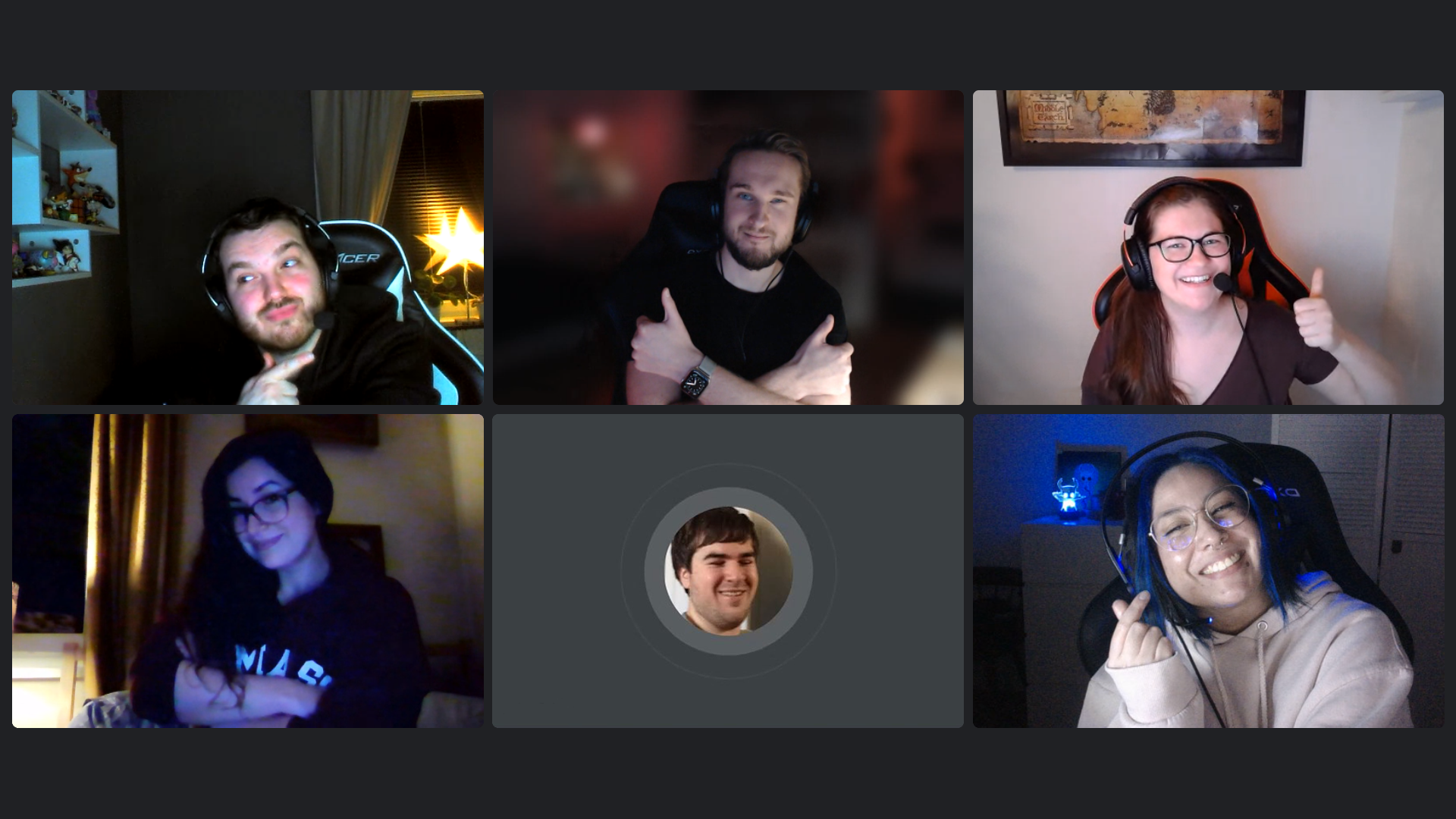
A happy team at the end of the project
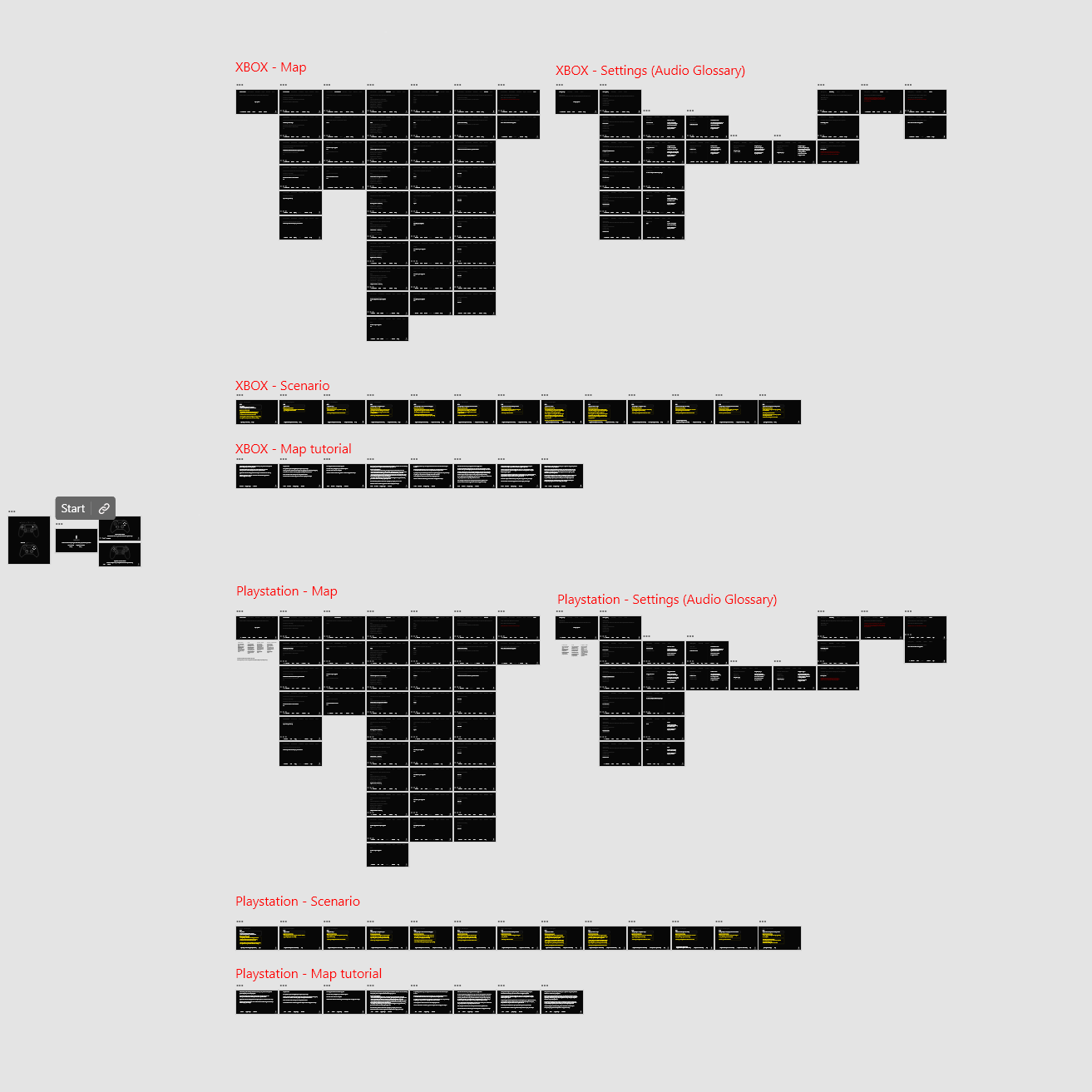
Prototype V.3 - Artboards
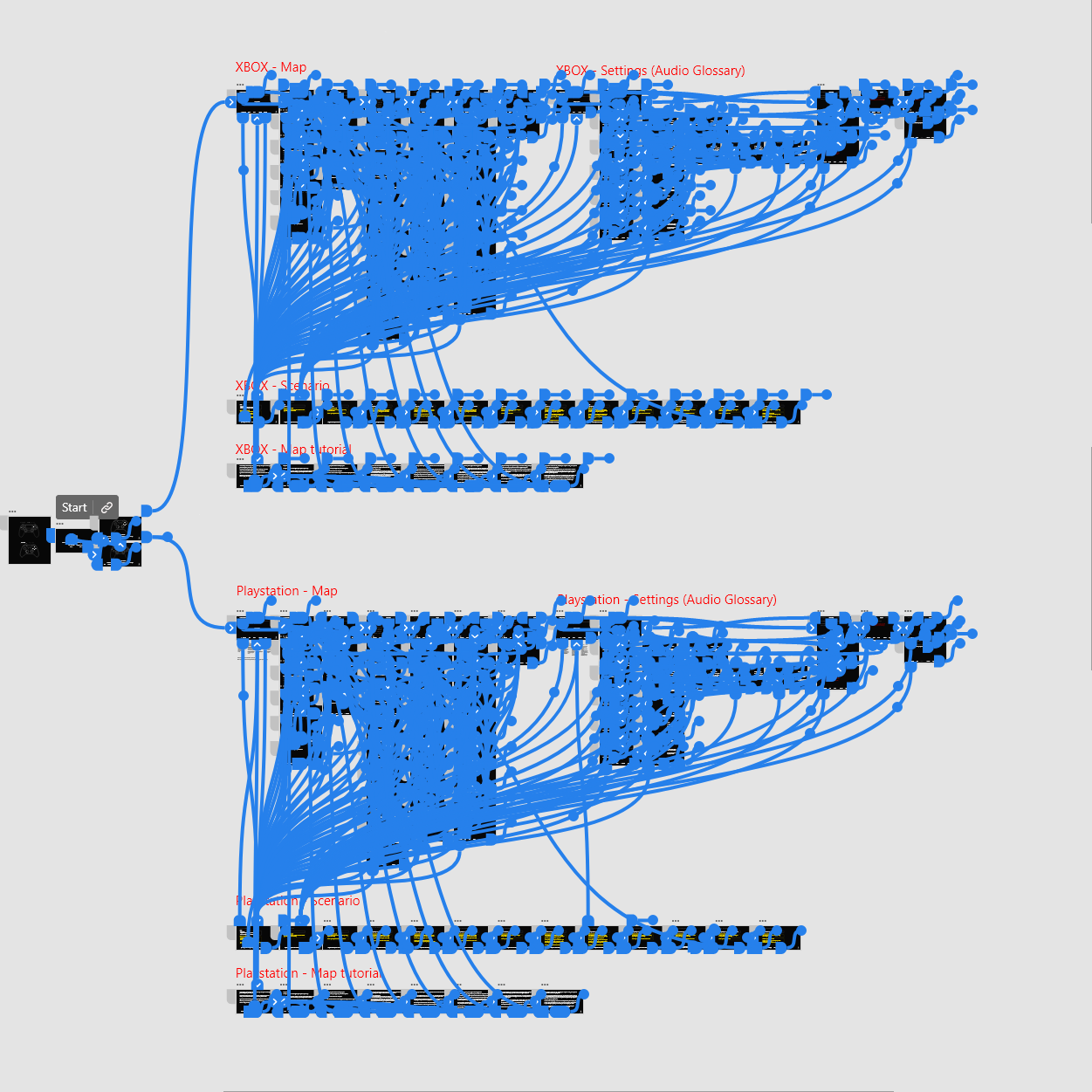
Prototype V.3 - Interactions
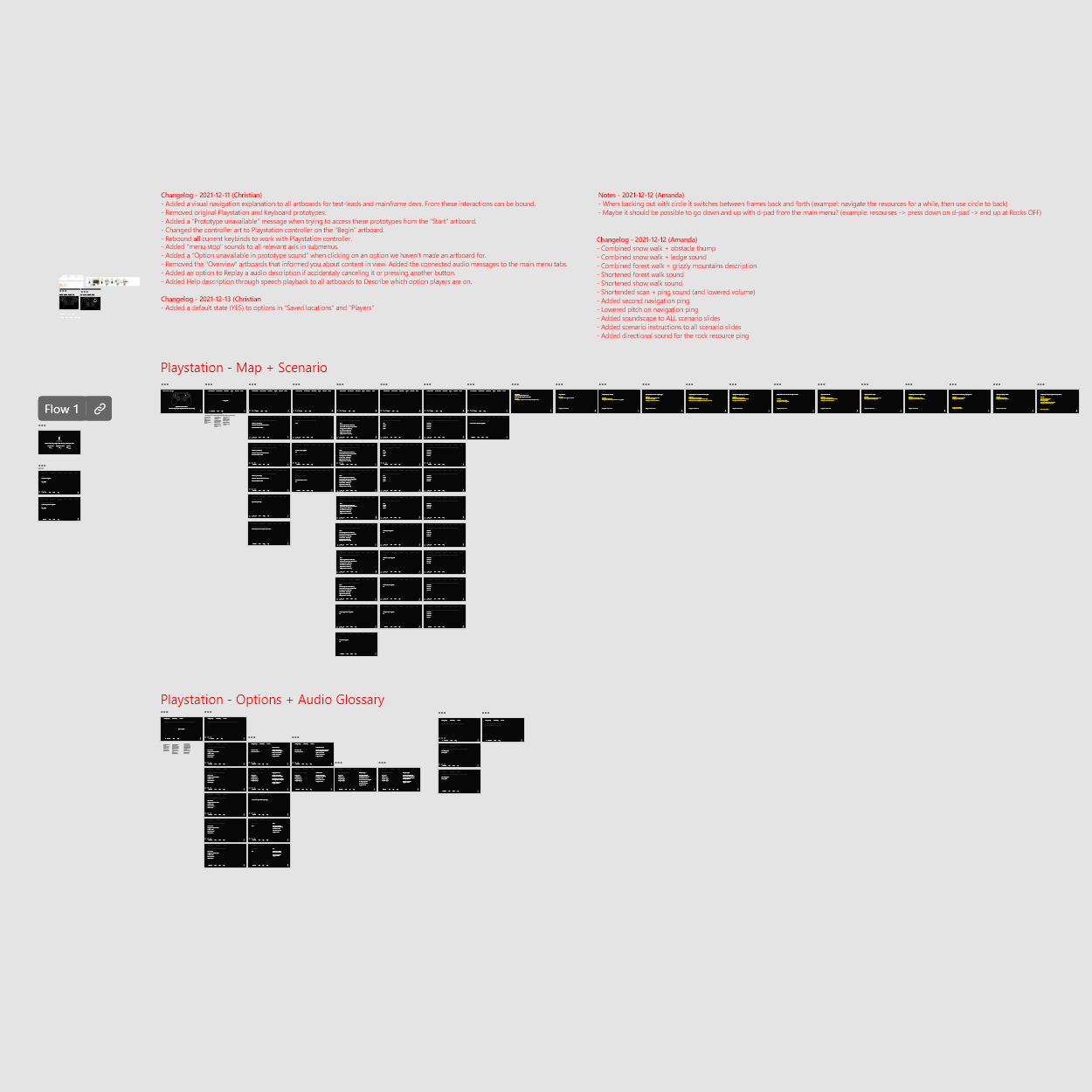
Prototype V.2 - Artboards
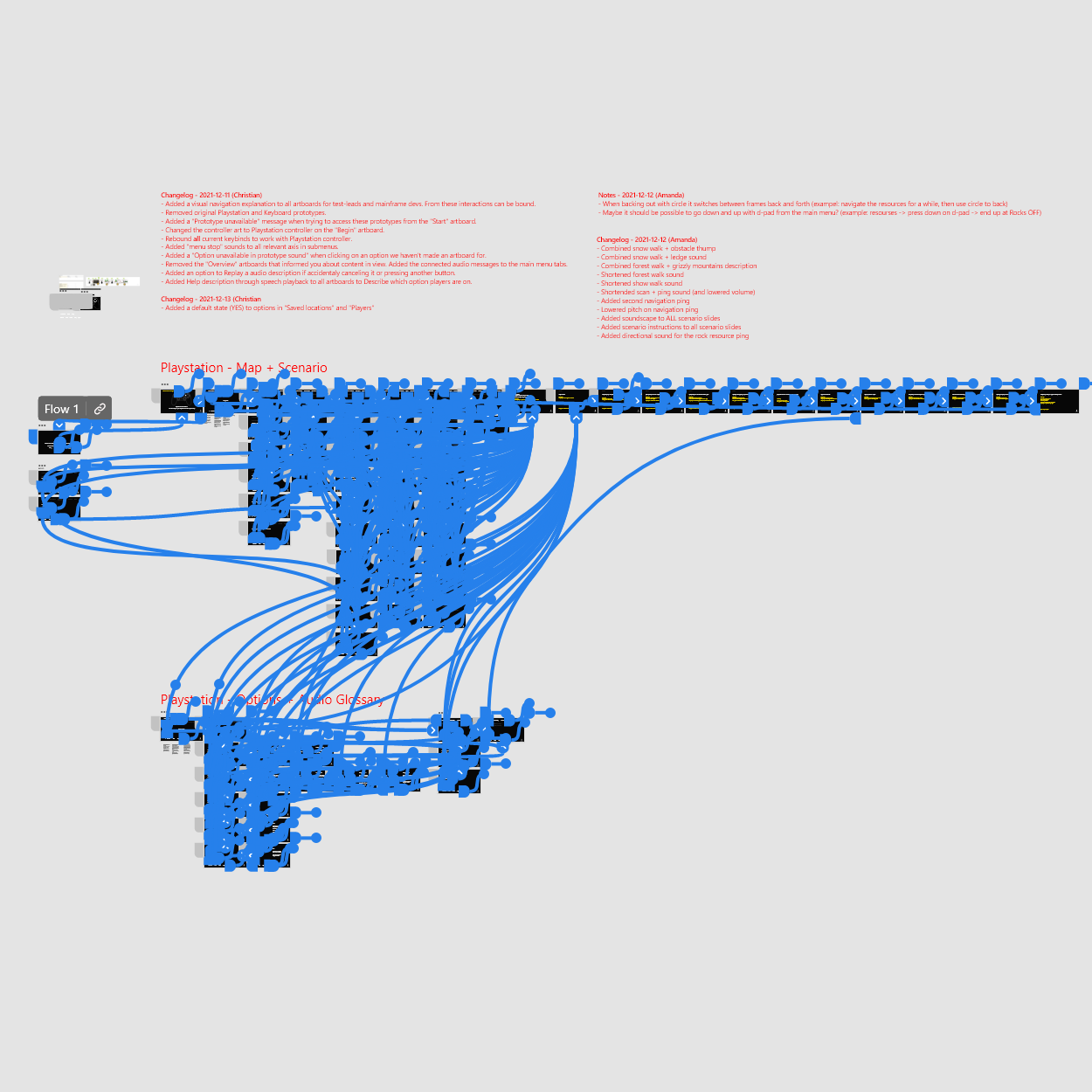
Prototype V.2 - Interactions
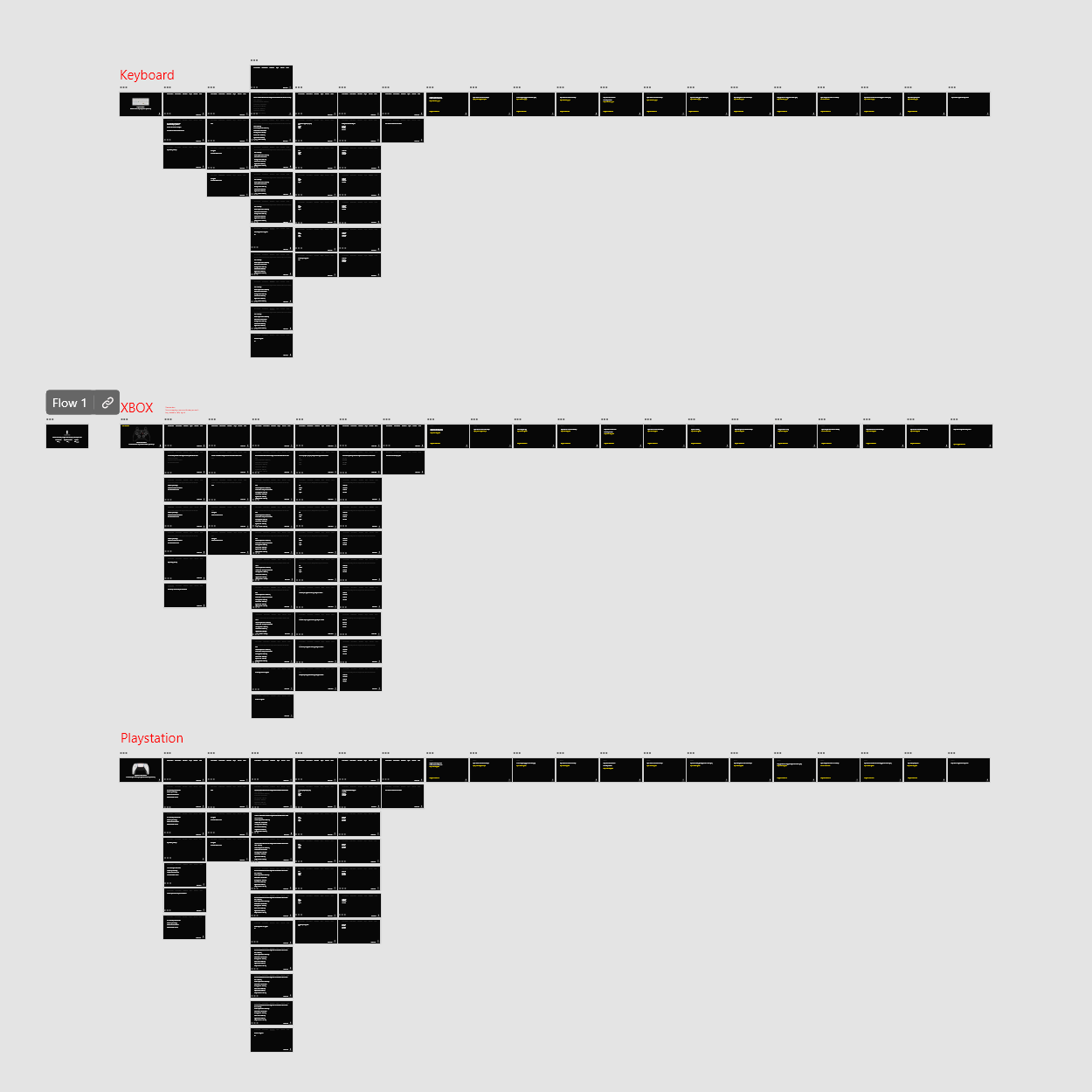
Prototype V.1 - Artboards
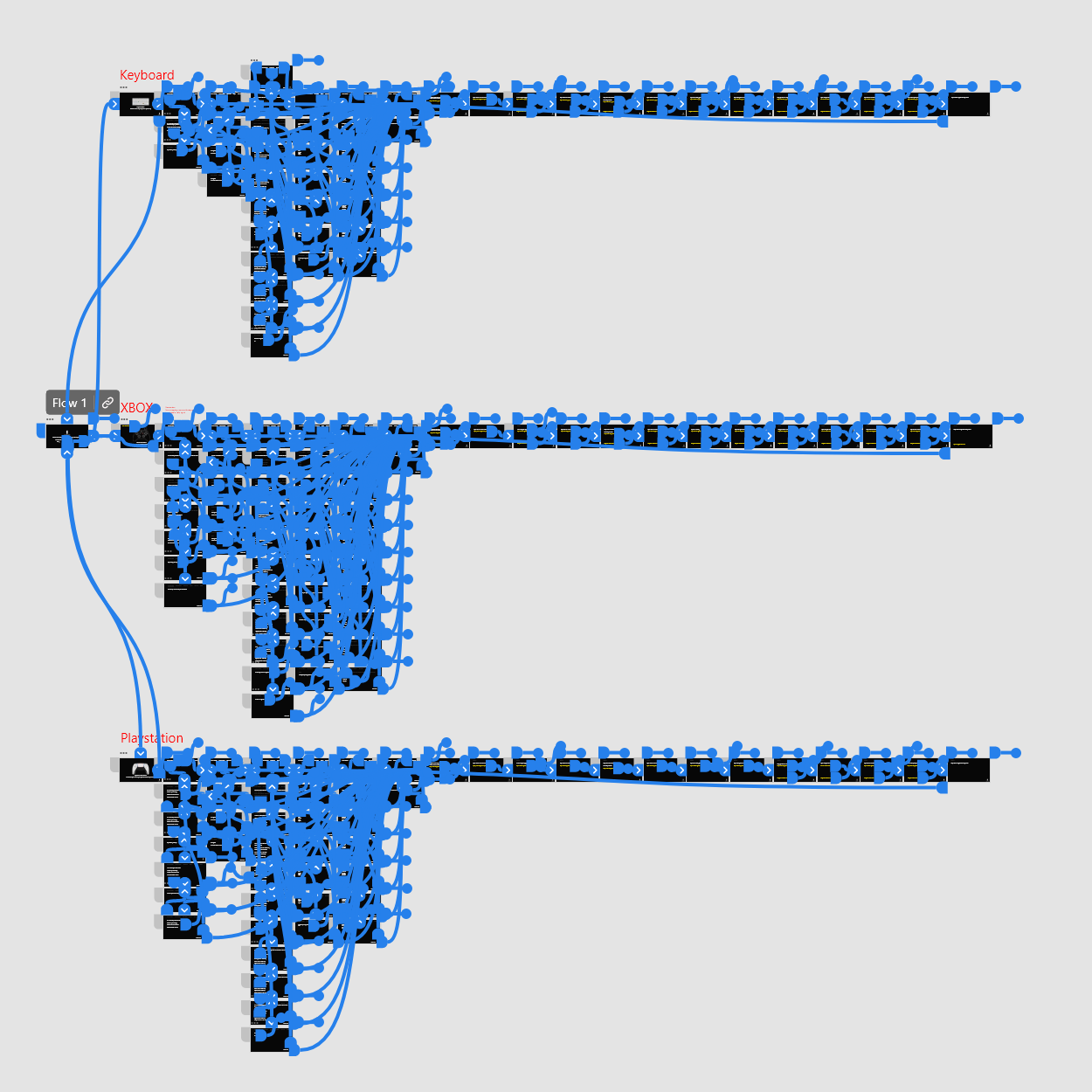
Prototype V.1 - Interactions
Thanks to!
The team
Amanda Alling Andrén, Project Lead
Beatrice Ferrera, Interview Lead
Marko Ilic, Facilitator
Mainframe Industries
Brandon Cole, Accessibility Specialist
Jasmine Dahncke, Project Mentor & Senior UX Designer
Sulka Haro, Design Director
Our awesome testers in the US!
December 2021